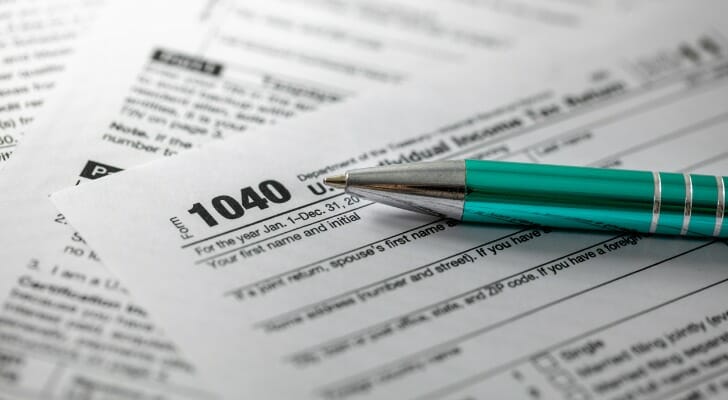Form 1040 is the tax document you will fill out every year when you file your federal income taxes. Prior to the 2018 tax year, there were multiple versions of the 1040 form, but the form has been consolidated into a single version since 2019. While people with more complicated tax situations may need more forms and schedules, everyone filing taxes will need to fill out Form 1040 to file their tax return.
For help with taxes and other financial issues, consider matching with a financial advisor.
What Is Form 1040?
Form 1040 is the primary tax return form that individuals use to report their annual income to the IRS. It captures everything from wages and investment earnings to deductions, credits and taxes owed, making it the foundation for calculating your final tax bill or refund. Whether you have simple income from a job or more complex financial activity in retirement, this form is where it all gets summarized.
For retirees, or those planning to retire soon, Form 1040 plays an important role in evaluating how withdrawals, Social Security benefits and other income sources affect your overall tax picture. If you’re considering retirement at 62 with a limited nest egg, understanding how this form works can help you estimate your annual tax liability and plan sustainable withdrawals from your 401(k).
Form 1040 Instructions: How to Fill It Out

There are two pages in Form 1040. The first page primarily gathers personal information and income figures, the second focuses on calculating your tax liability or refund. Here’s a step-by-step guide for filling out Form 1040.
Step 1: Provide Your Personal Information
At the top of Page 1, you will enter your personal details, including name, Social Security number (SSN), address, and filing status (such as Single, Married Filing Jointly, or Head of Household). If you are filing jointly, you must also provide your spouse’s name and SSN.
If you have dependents, list their names, SSNs, and relationship to you. There are checkboxes to indicate whether each dependent qualifies for the Child Tax Credit or the Credit for Other Dependents.
Step 2: Enter Your Income
On Page 1, Line 1, report your wages, salaries, and tips, which you will find on your W-2 form from your employer. Attach Copy B of your W-2 to your return if filing by mail.
Other sources of taxable income are entered as follows:
- Line 2a-2b: Tax-exempt and taxable interest.
- Line 3a-3b: Qualified and ordinary dividends.
- Line 4a-4b: IRA distributions.
- Line 5a-5b: Pensions and annuities.
- Line 6a-6b: Social Security benefits.
- Line 7: Capital gains or losses (from Schedule D if applicable).
- Line 8: Other income, such as unemployment benefits or gambling winnings, as reported on Schedule 1.
Step 3: Calculate Your Adjusted Gross Income (AGI)
On Line 9, enter your total income, which sums up all the amounts from the previous section. From here, you apply any eligible above-the-line deductions from Schedule 1, such as:
- Educator expenses
- Health savings account (HSA) deductions
- Self-employment tax deduction
- IRA contributions
- Student loan interest deduction
Subtracting these deductions gives you your adjusted gross income (AGI) on Line 11.
Step 4: Determine Your Deductions and Taxable Income
On Line 12, enter either the standard deduction or itemized deductions from Schedule A. The 2026 standard deduction amounts are:
- $16,100 for single filers
- $32,200 for married couples filing jointly
- $24,150 for heads of household
If eligible for the Qualified Business Income Deduction (QBI), enter the amount on Line 13. Your taxable income is calculated on Line 15 by subtracting deductions from AGI.
Step 5: Compute Your Tax and Credits
To determine how much tax you owe, follow these steps:
- Find your tax liability: On Line 16, enter the amount of tax you owe based on your taxable income (Line 15). You can use the IRS Tax Tables found in the Form 1040 instructions to look up your tax amount based on your income and filing status.
- Apply tax credits: If you qualify for the Child Tax Credit or Credit for Other Dependents, enter them on Line 19. any nonrefundable tax credits, enter them in the appropriate fields: Additional credits such as the Education Credit, Foreign Tax Credit and Retirement Savings Contributions Credit should be reported on Schedule 3 and carried over to Line 20 of Form 1040.
- Add other taxes: If applicable, report additional taxes such as self-employment tax, the net investment income tax (NIIT) or the alternative minimum tax (AMT). These are reported on Schedule 2 and the total is entered on Line 23.
- Calculate your total tax: Add together your tax liability from Line 16 and any additional taxes from Line 23. Enter this final tax amount on Line 24.
- Enter payments and withholdings: If you had tax withheld from wages, pensions or other income sources, enter these amounts on Line 25 (federal tax withheld). Add them up and enter the total on Line 25d. If you made estimated tax payments, report them on Line 26.
- Determine refund or amount owed: If your total payments (Line 33) exceed your total tax liability (Line 24), you are entitled to a refund. Enter this amount on Line 34. If you owe taxes, subtract total payments (Line 33) from total tax (Line 24) and enter the amount due on Line 37. Payments can be made electronically through the IRS Direct Pay system or by mailing a check with Form 1040-V.
Additional Types of 1040 Forms
In certain situations, you might need additional 1040 forms that correctly provide the IRS with your unique details. This is when you may need to use a variant of the 1040 form. Keep in mind that the former 1040, 1040A and 1040EZ forms were all consolidated into the new Form 1040 in 2017. Here are the variant 1040 forms that remain and who each is typically used for:
- 1040-ES: This form is used by those that need to pay quarterly taxes such as the self-employed or those that own rental properties.
- 1040-NR: This form is used by nonresident aliens who do business in the United States.
- 1040-SR: This is a paper form for seniors that was introduced in 2019 to help make it easier to read and fill out.
- 1040-V: This is an additional form for those who pay anything from the “amount you owe” line on your 1040 or 1040-NR.
- 1040-X: This form is filed to make changes to a previously filed 1040 form.
Bottom Line

Form 1040 is the basic form for filing your federal income taxes. The form walks you through calculating your AGI and claiming any credits or deductions for which you qualify. The form ends with helping you to determine your refund or how much you owe. You can also use online tax software to make your calculations easier. help to simplify the filing process by using tax software.
Tips for Managing Your Taxes
- Finding a financial advisor doesn’t have to be hard. SmartAsset’s free tool matches you with vetted financial advisors who serve your area, and you can have a free introductory call with your advisor matches to decide which one you feel is right for you. If you’re ready to find an advisor who can help you achieve your financial goals, get started now.
- Use SmartAsset’s free tax calculator to see what you might owe this year.
Photo credit: ©iStock/ronstik, ©iStock/Drazen Zigic, ©iStock/Pra-chid