With a mySocialSecurity account, you can manage your benefits online. For example, you can set up the direct deposit of your check or notify the Social Security Administration of your address change. But people who aren’t yet receiving benefits may want to set up their account now, too. The reason: you can access your Social Security statement, which the government stopped annually mailing in 2011 to save money. It’s important to check this report regularly to make sure your annual earnings history is correct (your benefits are based on it) and to see your future estimated benefits (to calculate how much more you need to save for retirement). Opening an account takes just minutes, and it’s free. Consider working with a financial advisor as you set up or modify a retirement plan.
How to Create a mySocialSecurity Account
Creating your own mySocialSecurity account is pretty simple. The steps are as follows:
- Navigate to the Create An Account page on the Social Security Administration’s website.
- Agree to the terms of service.
- Enter your personal information as directed. Make sure you enter your information as it appears on your Social Security card. You will need to have your Social Security number. You must also have a valid email address and a U.S. mailing address.
- Create a username and password. This will serve as your login information.
- Provide a secondary identifier. This can be either a cell phone number or an email address. Every time you log on, Social Security will text or email a new code for you to enter to prove your identity. This is called two-step verification.
You may run into problems if you have a security freeze or fraud alert on your credit report. If you don’t have access to the Internet or you aren’t comfortable using the computer for this, you can also open a mySocialSecurity account at your local Social Security Administration office.
What You Can Do with a mySocialSecurity Account
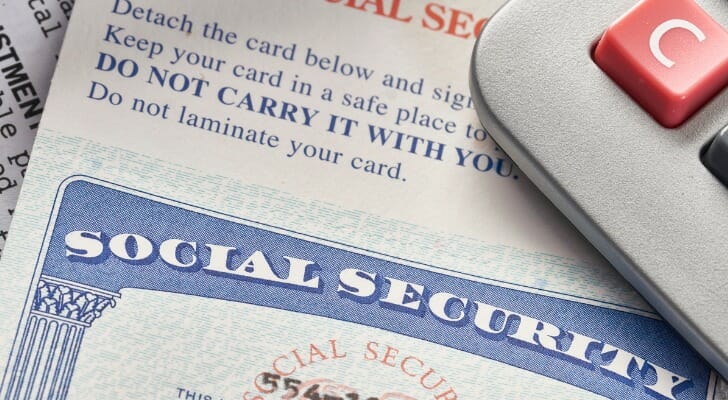
You can do a number of things with your mySocialSecurity account:
- Set up direct deposit. If you’d rather have your Social Security benefits deposited directly into a bank account, you can do so through your mySocialSecurity account.
- Change your address and phone number. Are you moving or getting a new phone number? This account allows you to update your information with the Social Security Administration.
- Get a benefit verification letter. You can use this for proof of income when you are applying for things like a loan, mortgage or government assistance programs, including the Supplemental Nutrition Assistance Program (SNAP).
- Get a new Medicare or Social Security card, if you’ve lost these important identification documents.
- Put in a request for replacement Social Security forms, including SSA-1099 and SSA1042S. These are forms used for tax purposes.
- Check out the status of your Social Security application or a pending claim.
Cybersecurity and mySocialSecurity

Your mySocialSecurity account is secure and protected by advanced security technology. This includes the two-step verification process requiring the use of a cell phone or email address to log into your account
There is also an additional security procedure that you can put in place if you want to make sure your account is protected. This requires you to give either the last eight digits of your credit card or some other form of financial information that the Social Security Administration can then check. This is the only time the Social Security Administration will ask you for your credit card information. This extra security step does not change how you log in to your account. You can add or eliminate this extra security at any time.
Pretending to be from the Social Security Administration is a popular way for internet phishing scammers to contact their targets. Know that any email you get from the actual Social Security Administration will have a .gov email address. If you get an email coming from another type of domain, such as .com or .net, it is not a real email from the government. You can report any phishing emails by forwarding the email to phishing-report@us-cert.gov.
The Bottom Line
Though most people with a mySocialSecurity account are retirees or near-retirees, any adult (older than 18) with a Social Security number can open an account. It is relatively easy to set up, and if you don’t want to do it online, you can do it at your local Social Security office. Once you have your account, you can set up direct deposit, order new Social Security cards and forms, update your mailing address – and see your annual Social Security statement. The mySocialSecurity program has strong cybersecurity protections, but be on the lookout for potential phishing scams.
Money Tips for Retirees
- As pensions have become a relic of the past, the brunt of paying for retirement has fallen on employees. One common solution is to buy an annuity. This insurance product offers a lifetime stream of income, which, along with Social Security, can cover monthly expenses. To learn more, check out our comprehensive coverage of annuity providers and their products.
- After accumulating wealth you may find it hard to switch to spending mode. In fact, many savers aren’t sure where or how to withdraw money from their investments. This is where a financial advisor can be especially helpful. Finding one doesn’t have to be hard. SmartAsset’s free tool matches you with up to three vetted financial advisors who serve your area, and you can interview your advisor matches at no cost to decide which one is right for you. If you’re ready to find an advisor who can help you achieve your financial goals, get started now
Photo Credit: ©iStock.com/zimmytws, ©iStock.com/Bill Oxford, ©iStock.com/Cecilie_Arcurs
