Shopping and banking online occur constantly in the Internet marketplace. Unfortunately, online fraud and identify theft occurs just as frequently, thanks to clever thieves and sloppy consumer Internet shopping habits. Online transactions always carry some risk, but consumers can do many things to increase their security on the web.
A financial advisor can help you protect your finances with a financial plan.
According to the “2022 Identity Fraud Report” by Javelin Strategy and Research, identity fraud activity in 2021 “totaled $28 billion and affected 27 million consumers.”
Credit cards offer more protection for consumers than debit cards when fraudulent transactions occur. Consumers should carefully read the fine print on their credit and debit card agreements to find out the protections and limitations for their cards.
The Javelin report shows consumers are more active and educated about the risks of online credit card transactions than in the past. Though consumers should take several key steps outlined below to be as safe as possible when shopping online.
Passwords
- Use a hard-to-guess password that contains upper and lower case letters, numbers and symbols.
- Do not use the same user name and password for all online accounts.
- Change passwords as often as possible, but at least every three months.
- Do not share your passwords or user identification information. A recent scam involves email that appears to be from a user’s Internet provider, requesting this information.
- Internet providers, banks, credit cards, and reputable Internet businesses never contact customers to request their password or user name.
- Never click on any links in an email asking for identification information. Contact the institution by phone immediately to report the concern.
Online Shopping Tips
- Always log out of bank, credit card, and merchant sites after you have completed your transaction.
- Do not allow your computer to store user names and passwords for merchant or banking websites.
- When setting up security questions for sites online, use false information unrelated to your personal information, and keep track of your answers.
Secure E-Commerce Websites
- Use a reputable third-party pay service such as PayPal for online transactions whenever possible. These sites provide secure transactions and dispute resolution services.
- Secure online transactions should occur only on a website that begins with “https://.” Do not trust a vendor without the “S” after “http” at the start of the web address.
Where Not to Shop
- Do not shop, pay bills, or access your bank or credit card websites using public Wi-Fi. Shop from home and only over a secured Internet connection.
- Do not use “easy pay” payment options or “one-click ordering.” It takes a few extra seconds to enter a user name and password on a merchant site but often takes months to recover from online credit card fraud.
- Use the most up-to-date version of your Internet browser. They will use the most recent technology to scramble and protect data sent via the Web.
How to Shop Safely
- Pay attention when visiting financial and sales websites. Authentic websites will post logos such as that for VeriSign. Users can click on the logo to verify the site identity before they begin shopping or completing banking transactions.
- Use only one credit card for online purchases in order to limit exposure to fraud and theft on all your cards. If possible, use a pre-paid debit card in place of a credit card.
Keep Impeccable Records
- Keep records of every Internet purchase and transaction, and compare them with credit card and bank statements monthly. Report any discrepancies immediately to the issuer of the card.
- Learn what each of your credit cards offers as fraud protection and liability protection.
- Learn what the dollar amount limits are for your fraud protection coverage.
Firewalls
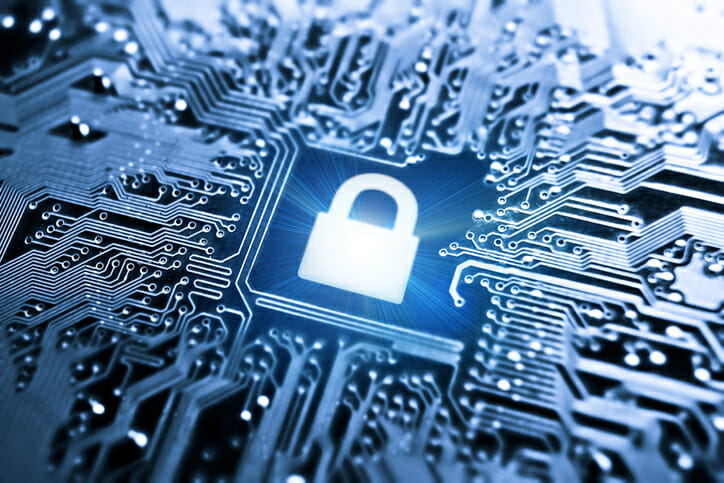
- Always use the most up-to-date version of a strong anti-virus and firewall security program.
- Download and apply updates from your virus and firewall programs when available, to ensure your program has the latest information about new scams and hacker tricks.
Anti-Virus Programs
- Run virus scans regularly on your computer.
- Use an ad-blocking software program and a spyware detection program. Keep these programs updated and run scans often with them.
Personal Information Protection
- Do not post your full birth date on social networking sites such as Facebook. Do not post the birthdates of your children, spouse, or significant other.
- Any information you post online can be hacked and stolen, so try to keep this information to a minimum.
Email Security
- If an email, instant message, chat request or Internet site appears suspicious, close your browser and email programs and shut down your computer for a time. When you restart the computer, run a full virus and spyware scan before logging back on to the Internet.
Worst Scenario
- If you ever suspect your credit card or personal information has been used online without your permission, immediately contact the major credit reporting agencies to place a fraud alert on your credit report. The major agencies in the U.S. are Equifax, Experian and TransUnion.
- Notify the credit card provider of the unauthorized use immediately. Your liability for charges often depends on the timeliness of your reporting.
- You must report fraudulent activity that occurs on your card or bank account to be eligible for their fraud liability protection.
Bottom Line

If you have questions about your online banking or credit card transactions contact your bank or card company by phone immediately. Take online financial transactions and online protection seriously in order to protect your credit rating and your bank accounts.
Tips for Financial Planning
- Staying safe online and keeping your accounts free from harm is an important part of personal finance. A financial advisor can help you create a financial plan for your long-term investments and a budget that fits your lifestyle and goals. SmartAsset’s free tool matches you with up to three financial advisors who serve your area, and you can interview your advisor matches at no cost to decide which one is right for you. If you’re ready to find an advisor who can help you achieve your financial goals, get started now.
- Creating a budget can be a hands-on strategy to keep track of your finances. Follow these practical steps to create a budget.
Photo credit:©iStock.com/fizkes, ©iStock.com/weerapatkiatdumrong, ©iStock.com/FreshSplash
